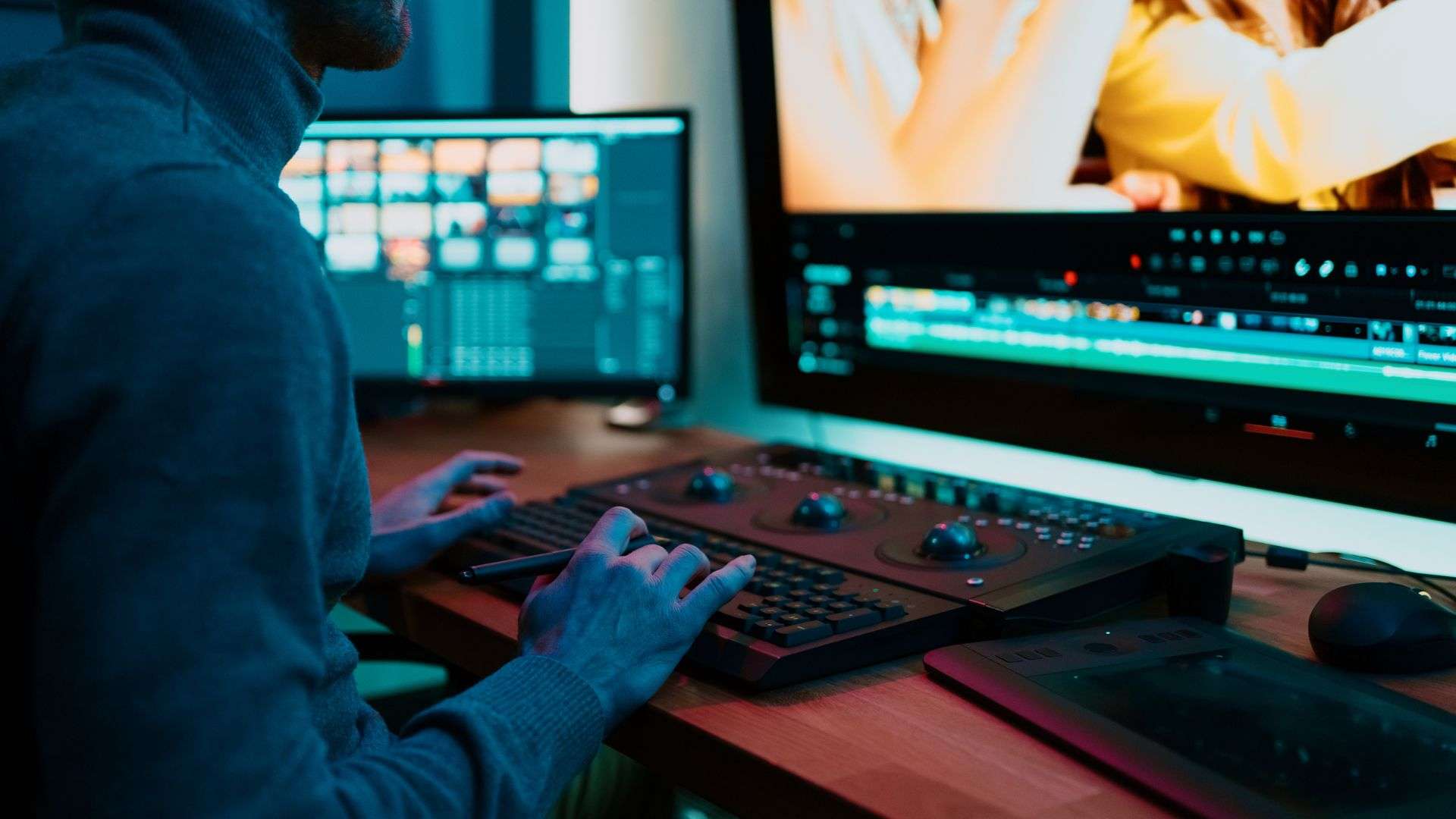Video marketing is a great way to reach customers, but many small businesses don’t understand how it can benefit their business. In this article, we’ll examine how video marketing can help your business and discuss some of our favorite types of videos to make.
The best types of business videos to make are:
-
Introduction Video
-
Explainer Video
-
Testimonial Video
-
Informational Video
Introduction to your business
This type of video allows you to connect with customers on a more personal basis. You’re letting them get an idea of who you are. This helps them decide if they want to purchase from you or work with you on their next project. The introduction video promotes your company’s history and tells the story behind your brand. People love success stories for their inspiration.
What Makes a Great Introduction Video:
-
Focuses on the person who runs the business (not their product or service).
-
It tells a personal (real-life) story about why the business owner decided to start their business.
-
A great introduction video doesn’t tell people what you do. It shows them who you are and why you started your business. Remember, the power of storytelling makes a video a great one. Check out our article about “The Power of Storytelling for Your Brand.”
-
Touches on the emotions that come with starting a company and how the business owner overcame adversity to get where they are today.
What Kind of Videos Should You Make?
-
A video about you as a person and what drives your business
-
An introduction to your company’s history/story
-
The intro video tells how it all began with the founder(s) of the business. It gives people an idea of who they are working with so that their experience is more personalized.
Explainer Video
This is one of the most common types of videos. In the explainer video, you speak directly to the camera and explain what your company does in a short amount of time.
How You Can Make an Explainer Video:
-
Please use graphics, images, or text on screen while you speak.
-
Use music or sound effects to make the video fun, upbeat, and engaging.
-
Keep your script short, but don’t try to cram too much information in there at once
What Makes a Great Explainer Video:
-
Use images or graphics that supplement what you’re saying on screen.
-
Music and sound effects help keep the video lively. You don’t want it to feel like a boring lecture or presentation.
-
A script should be brief (less than 15 minutes) so you can quickly get the main points across.
-
If you’re struggling with what to say in your explainer video, start by writing down the answers to these questions:
-
Who is this business for?
-
What benefits will customers get from working with me?
-
How does my service work, and how can it benefit them personally or professionally?
-
Why did I decide to start this company?
An explainer video allows businesses to quickly let their potential customers know what they do.
Testimonial Video
Testimonial videos are also called customer profile videos. In the testimonial video, you tell a customer’s story and allow potential customers to learn what it’s like to work with you or use your product.
How You Can Make a Testimonial Video:
As a business owner, tell your own story about how you got started and what pushed you towards this specific industry. Tell your brand story in an interesting way that keeps people engaged until the end.
Bring on customers as interview subjects to speak about their experience with your business.
Vary the types of footage and shots you use in your testimonial video. Don’t focus too much on talking-head interviews unless it makes sense for this business model (some businesses do better with more variety).
Don’t shy away from graphics or text overlays if needed to keep people following along easily. On the flip side, if you’re using a lot of text and graphics, make sure it doesn’t look like an advertisement or sales pitch.
Informational Video
Informational videos turn you into a thought leader in your industry. The informational video shows customers how to use your product. This video can answer questions that a potential customer may have before buying your product. Troubleshooting videos are informational because they tell a customer how to assemble or use the product correctly.
How You Can Make an Informational Video:
Informational videos are best if they focus on one main topic or problem so you can go in-depth as much as possible (without losing your audience).
Use graphics, text overlays, and animation to help break up the footage and keep people interested. Please make sure the graphics reflect your brand or company’s design style, so it doesn’t look like an advertisement (which is more likely to push customers away than engage them).
If you need help with your video marketing strategy, contact us or call (574) 207-6511. Our team of video experts at ViviScape can help you create engaging, high-converting videos that work for your business.