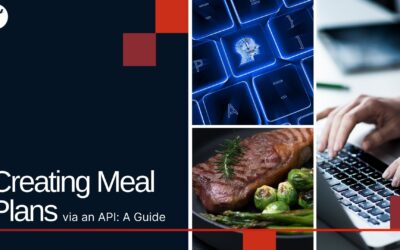Important Tips for Securing Your Smartphone
With threats on the rise and the increase in digital usage, securing your smartphone is more important than ever. The increased usage of smartphones to do business, bank and shop have increased dramatically. Most often these tasks are being done in public or on unsecured Wi-Fi networks. Also, more third-party apps continue to be downloaded which increase malware gaining access to your smartphone. The following security tips can help you understand how you can start securing your smartphone, protect your phone from these attacks, and in the process give you wellbeing and peace of mind.
Securing your smartphone isn’t just a good idea anymore—it’s absolutely essential. With the surge in smartphone usage for everything from banking to business, the stakes have never been higher. But fear not, with a few simple steps, you can safeguard your device and your precious data from prying eyes and nefarious cyber threats.
Top 7 Keys for Securing Your Smartphone
Implementing tips to secure your smartphone is absolutely worth it, as it safeguards not just your device, but also your sensitive personal information and financial assets. By taking proactive steps such as setting up passwords, using VPN services, and staying vigilant about app downloads, you significantly reduce the risk of falling victim to cyber threats like identity theft and data breaches. Additionally, it’s wise to check your mobile provider’s website for exclusive security tips tailored to their services and offerings. Mobile providers often offer specific advice and tools to enhance your device’s security, providing an added layer of protection against emerging threats in the digital landscape.
- Lock It Down: Treat your smartphone like Fort Knox. Enable password protection, fingerprint recognition, or lock codes to keep unwanted snoops out. This initial barrier is your first line of defense.
- Plan B with Remote Wipe: Losing your smartphone is a nightmare scenario. But with remote wipe capabilities, you can erase all your data remotely if your phone falls into the wrong hands. It’s like hitting the panic button for your privacy.
- Mind Your Connections: Public Wi-Fi may seem convenient, but it’s also a playground for cybercriminals. Use a Virtual Private Network (VPN) to create a secure tunnel for your data, shielding it from prying eyes on unsecured networks.
- Be Choosy with Apps: Not all apps are created equal. Before hitting that download button, do your due diligence. Stick to trusted sources like Google Play or the Apple Store, and read reviews to sniff out any red flags.
- Stay Updated: Think of security updates as your smartphone’s armor against evolving threats. Don’t ignore those pesky update notifications—they could be the shield that keeps your device safe from the latest vulnerabilities.
- Cut the Cord on Automatic Connections: Automatic Wi-Fi connections might seem convenient, but they also leave you vulnerable. Disable this feature and manually connect only to trusted networks to keep your data safe.
- Wipe Before You Bid Farewell: When it’s time to part ways with your old device, don’t forget to wipe it clean. Resetting to factory settings ensures that your personal data doesn’t fall into the wrong hands when you pass it on or recycle it.

Why Securing Your Smartphone Is So Important
Changing and implementing the above-listed strategies on your phones is a step
Many of the identity theft problems with phones are from the user’s lack of

By implementing these strategies, you’re not just protecting your smartphone—you’re safeguarding your identity, your finances, and your peace of mind. Remember, staying safe in the digital age is an ongoing journey. Staying informed, staying vigilant, securing your smartphone, and keeping those cyber threats at bay is crucial. Your smartphone—and your sanity—will thank you for it.